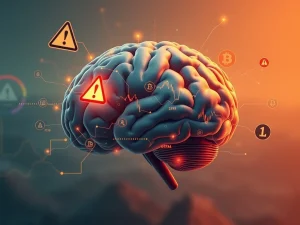Revolutionize Crypto Trading: Build an Intelligent AI Bot with Custom GPTs

Are you fascinated by the world of cryptocurrency trading and the groundbreaking potential of Artificial Intelligence? Imagine combining these two powerful forces to create your own automated trading system. With the advent of OpenAI’s Custom GPTs, this is no longer a futuristic dream but a tangible reality. This guide will empower you to understand and build your very own AI crypto trading bot, even if you’re just starting your journey in coding or crypto.
What are Custom GPTs and Why Use Them for a Crypto Trading Bot?
Think of a Custom GPT as your personalized AI assistant, specifically trained to understand and help you with particular tasks. In our case, we’re focusing on building a crypto trading bot. These customized versions of ChatGPT are incredibly versatile. They can be instructed to follow specific guidelines, analyze uploaded documents (like exchange API documentation), and assist with specialized tasks like coding a trading bot.
Custom GPTs can be your coding partner, helping you:
- Automate repetitive and time-consuming tasks in trading.
- Generate and debug Python code for your bot.
- Analyze complex technical indicators.
- Interpret crypto news and gauge market sentiment.
This makes them ideal for anyone looking to venture into algorithmic trading, regardless of their coding expertise.
Essentials to Kickstart Your AI Crypto Trading Bot Project
Before you dive into building your custom GPT trading bot, gather these essential tools:
- OpenAI ChatGPT Plus Subscription: This is your gateway to GPT-4 and Custom GPTs, which are crucial for building advanced AI bots.
- Crypto Exchange Account with API Access: You’ll need an account on an exchange like Coinbase, Binance, or Kraken that provides API access to connect your bot to live market data and trading functionalities.
- Basic Python Knowledge (or a willingness to learn!): Python is the go-to language for trading bots due to its simplicity and extensive libraries. Don’t worry if you’re a beginner; the GPT can assist you! Fun fact: Python was named after Monty Python’s Flying Circus, aiming for a language that’s both powerful and fun to use!
- Paper Trading Environment: Crucial for testing your bot’s strategies without risking real funds. Most exchanges offer this.
- (Optional) VPS or Cloud Server: If you plan to run your bot continuously, a Virtual Private Server or cloud server will keep it online 24/7.
Step-by-Step Guide: Building Your First AI Trading Bot
Let’s break down the process of creating an AI trading bot using Custom GPTs into manageable steps. Whether you want to generate trade signals, analyze news sentiment, or automate your entire trading strategy, this guide provides a foundational approach.
Step 1: Define Your Simple Trading Strategy
Start with a straightforward, rule-based trading strategy. Simplicity is key, especially when you’re automating with AI. Examples include:
- Price Drop Strategy: Buy Bitcoin (BTC) when its daily price decreases by more than 3%.
- RSI Overbought Strategy: Sell when the Relative Strength Index (RSI) exceeds 70.
- MACD Crossover Strategy: Enter a long position upon a bullish Moving Average Convergence Divergence (MACD) crossover.
- News Sentiment Strategy: Trade based on the overall sentiment derived from recent crypto news headlines.
Clearly defined, rule-based logic is essential for effective coding and minimizing confusion for your Custom GPT as it helps generate your AI trading bot code.
Step 2: Create Your Custom GPT – Your Crypto Trading Assistant
Now, let’s create your personalized GPT model:
- Go to chat.openai.com.
- Navigate to ‘Explore GPTs’ and click ‘Create’.
- Give your model a descriptive name, like “Crypto Trading Assistant”.
- In the ‘Instructions’ section, clearly define its role. For example:
- “You are a Python developer specialized in crypto trading bots.”
- “You possess a strong understanding of technical analysis and crypto APIs.”
- “Your primary function is to help users generate and debug trading bot code.”
- (Optional) Enhance your GPT’s knowledge by uploading relevant documents like exchange API documentation or PDFs outlining your trading strategies.
Step 3: Generate the Trading Bot Code with GPT Assistance
This is where the magic happens! Use your custom GPT to generate the Python script for your bot. Be specific with your requests. For example, you could type:
“Write a basic Python script that connects to Binance using the ccxt library and buys BTC when the RSI drops below 30. I am a beginner with limited coding knowledge, so please provide a simple and concise script.”
Your GPT can then provide you with:
- Code snippets for connecting to your chosen exchange via their API.
- Functions for calculating technical indicators using libraries like ‘ta’ or ‘TA-lib’.
- The core trading signal logic based on your chosen strategy.
- Sample commands for executing buy/sell orders.
Key Python libraries that are commonly used include:
- ccxt: For unified API access across multiple cryptocurrency exchanges.
- pandas: For efficient market data manipulation and analysis.
- ta or TA-Lib: For calculating a wide range of technical analysis indicators.
- schedule or apscheduler: For scheduling and running tasks at specific intervals.
Let’s look at a basic RSI example. First, install the necessary libraries:
pip install ccxt taThen, replace placeholders with your actual Binance API credentials. Here’s a sample script for a basic RSI trading bot:
import ccxt
import pandas as pd
import ta
# Your Binance API keys
api_key = 'YOUR_API_KEY'
api_secret = 'YOUR_API_SECRET'
# Connect to Binance exchange
exchange = ccxt.binance({
'apiKey': api_key,
'secret': api_secret,
'enableRateLimit': True,
})
# Get BTC/USDT 1h candles
bars = exchange.fetch_ohlcv('BTC/USDT', timeframe='1h', limit=100)
df = pd.DataFrame(bars, columns=['timestamp', 'open', 'high', 'low', 'close', 'volume'])
# Calculate RSI
df['rsi'] = ta.momentum.RSIIndicator(df['close'], window=14).rsi()
# Check latest RSI value
latest_rsi = df['rsi'].iloc[-1]
print(f"Latest RSI: {latest_rsi}")
# If RSI is below 30, place a buy order (paper trade example)
if latest_rsi < 30:
print("RSI is oversold! Consider buying BTC/USDT")
# In a real bot, you would place an actual order here
# order = exchange.create_market_buy_order('BTC/USDT', amount)
Step 4: Implement Robust Risk Management
Risk management is non-negotiable for any automated trading strategy. Integrate these risk controls into your bot:
- Stop-Loss and Take-Profit Orders: Protect your capital by automatically exiting trades at predetermined loss or profit levels.
- Position Sizing Limits: Control how much capital is allocated to each trade to prevent overexposure.
- Rate Limiting/Cooldown Periods: Implement delays between trades to avoid rapid and potentially erroneous order placements, especially due to API limitations.
- Capital Allocation Controls: Limit the percentage of your total capital risked per trade (e.g., 1-2%).
Instruct your GPT to add risk management features. For instance: “Add a stop-loss to the RSI trading bot, set at 5% below the entry price.”
Step 5: Rigorous Testing in a Paper Trading Environment
Never, ever deploy a live bot without thorough testing! Utilize paper trading environments offered by most exchanges. Alternative testing methods include:
- Backtesting: Running simulations on historical market data to evaluate strategy performance.
- Paper Trading Logs: Logging simulated trades to a file instead of executing them on an exchange.
Testing verifies your bot’s logic, risk controls, and overall performance under various market conditions. It’s crucial for ensuring your AI crypto trading bot behaves as expected.
Step 6: Deploy for Live Trading (Proceed with Caution!)
Once your bot has successfully navigated paper trading:
- Replace Test API Keys with Live Keys: Obtain live API keys from your exchange account. Handle these keys with extreme care!
- Set Secure API Permissions: Grant only necessary permissions to your API keys. Disable withdrawals and restrict access to ‘spot and margin trading’ only. Consider IP address restrictions for added security.
- Host Your Bot on a Cloud Server: For continuous operation, deploy your bot on a cloud server (AWS, DigitalOcean, PythonAnywhere). PythonAnywhere is beginner-friendly for Python scripts.
Crucial Security Tip: Exposed API keys are a major cause of crypto theft. Store them as environment variables, not directly in your code! Start with small amounts and continuously monitor your bot’s activity. Market volatility and unforeseen errors can lead to losses.
Ready-Made Bot Templates: Jumpstart Your Strategy
Here are some basic strategy templates to inspire your crypto trading bot templates and get you started. These are simple enough for beginners to grasp and can be easily converted into Python code with your Custom GPT’s help:
- RSI Strategy Bot (Buy Low RSI):
- Logic: Buy BTC when RSI drops below 30 (oversold condition).
- Condition:
if rsi < 30: place_buy_order()
- MACD Crossover Bot:
- Logic: Buy when the MACD line crosses above the signal line (bullish signal).
- Condition:
if macd > signal and previous_macd < signal: place_buy_order()
- News Sentiment Bot:
- Logic: Use AI (Custom GPT) to analyze news headlines for bullish or bearish sentiment.
- Condition:
if “bullish” in sentiment_analysis(latest_headlines): place_buy_order() - Used for: Reacting quickly to market-moving news.
- Tools: News APIs + GPT-based sentiment classifier.
For each strategy, simply describe your desired logic to your Custom GPT, and it can assist you in generating the Python code, backtesting, and even adapting it for live trading or multi-coin support. Use this simple checklist for building and testing an RSI strategy based AI crypto trading bot.
Navigating the Risks of AI-Powered Trading Bots
While AI crypto trading bots offer significant advantages, it’s crucial to be aware of the inherent risks:
- Market Volatility: Sudden and sharp price fluctuations can lead to unexpected losses, even for sophisticated bots.
- API Errors and Rate Limits: Improper error handling or exceeding exchange API rate limits can cause missed trades or incorrect order placements.
- Code Bugs: A single error in your bot’s code can result in repeated losses or even account liquidation.
- Security Vulnerabilities: Insecure storage of API keys can expose your funds to theft.
- Overfitting: Bots optimized for past data (backtesting) may not perform well in live, ever-changing market conditions.
Always start with minimal capital, implement strong risk management protocols, and continuously monitor your bot’s performance. Think of your Custom GPT not just as a coding tool, but also as a valuable mentor in navigating the complexities of algorithmic trading.
Conclusion: Embrace AI in Crypto Trading Responsibly
Building an AI crypto trading bot with Custom GPTs opens up exciting possibilities for automating your trading strategies and gaining deeper insights into the cryptocurrency markets. However, success requires a balanced approach: combine intelligent strategy design with responsible execution and continuous learning. Start small, test thoroughly, and always prioritize risk management. With careful planning and the powerful assistance of Custom GPTs, you can embark on a fascinating journey into the world of AI-powered crypto trading.
#AI #Trading101 #DeFi #Trading #How to