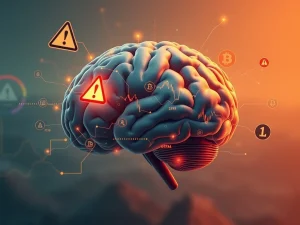Revolutionize Crypto Tracking: Build a Personalized Portfolio Tracker with ChatGPT
Are you navigating the exciting, yet often complex, world of cryptocurrency investments? Managing a diverse crypto portfolio can feel like a daunting task, even for seasoned investors. From keeping tabs on price fluctuations to understanding market trends, the process can be time-consuming and overwhelming. But what if you could simplify this process and gain a clearer, more personalized view of your crypto holdings? Enter ChatGPT, a powerful AI tool that can help you build your very own personalized crypto portfolio tracker, tailored exactly to your needs.
Why Build a Personalized Crypto Portfolio Tracker with ChatGPT?
Generic crypto portfolio apps often fall short when it comes to meeting individual investment strategies and preferences. A personalized crypto portfolio tracker offers a suite of advantages, especially when powered by the intelligence of AI crypto tools like ChatGPT:
- Tailored to Your Needs: Unlike one-size-fits-all apps, you define exactly what you want to track, from specific cryptocurrencies to preferred data points.
- Effortless Efficiency: Automate data collection and analysis, freeing up your valuable time to focus on strategic crypto investment decisions rather than manual tracking.
- Deeper Insights: Go beyond basic price tracking. Integrate market commentary and analysis generated by ChatGPT for a richer understanding of your portfolio performance.
- Enhanced Accessibility: Whether you’re a crypto newbie or a seasoned trader, using AI crypto tools makes portfolio management more accessible and less intimidating.
Step-by-Step Guide: Crafting Your Crypto Portfolio Tracker with ChatGPT
Ready to take control of your crypto tracking? Here’s a breakdown of how to leverage ChatGPT to build your custom solution:
Step 1: Define Your Tracker’s Blueprint
Before diving into the technical aspects, clearly define what you want your crypto portfolio tracker to do. Consider these key questions:
- Which Cryptocurrencies? Specify the exact cryptocurrencies you intend to monitor (e.g., Bitcoin, Ethereum, Solana).
- Investment Strategy? Are you a day trader focused on short-term fluctuations or a long-term holder? Your approach will influence the data points you prioritize.
- Essential Data Points? Decide what information is crucial for your tracking. This could include:
- Current Price
- Market Capitalization
- 24-Hour Trading Volume
- News Sentiment
- Desired Output? Determine how you want the tracker to present information:
- Real-time Updates
- Periodic Summaries (daily, weekly)
- Alert Notifications
- Visualizations (charts, graphs)
Documenting these requirements will serve as your guide throughout the development process.
Step 2: Setting Up Your ChatGPT Instance
Now for the exciting part – interacting with AI crypto tools! To harness ChatGPT’s power, you’ll need to access its underlying model via an API (Application Programming Interface). OpenAI, the creators of ChatGPT, provides API access. Here’s a simplified setup:
- Obtain an OpenAI API Key: Visit the OpenAI platform and create an account to get your unique API key.
- Environment Setup: Choose a programming environment to make API calls. Python is highly recommended due to its extensive libraries, but Node.js and other options are available.
- Basic Scripting: Write a simple script to connect with ChatGPT using your API key.
Below is a basic Python example to illustrate OpenAI API integration (for educational purposes only, not financial advice):
# Python code example (Illustrative)
import openai
openai.api_key = 'YOUR_API_KEY' # Replace with your actual API key
response = openai.ChatCompletion.create(
model="gpt-3.5-turbo",
messages=[
{"role": "system", "content": "You are a helpful assistant."},
{"role": "user", "content": "Hello ChatGPT, I want to build a crypto tracker."}
]
)
print(response['choices'][0]['message']['content'])
Step 3: Integrating Real-Time Crypto Data
With ChatGPT configured, the next step is to connect it to a reliable cryptocurrency data source. Several APIs provide real-time and historical crypto data, including:
- CoinGecko
- CoinMarketCap
- CryptoCompare
Research these options to find the API that best suits your data needs and budget. Once selected, integrate it with your ChatGPT instance. For example, using the CoinMarketCap API, you can retrieve the latest Bitcoin price with a few lines of code.
Step 4: Marrying ChatGPT and Crypto Data for Powerful Insights
The magic happens when you combine AI crypto tools with real-time market data. This is where ChatGPT’s intelligence truly shines. By using effective prompt engineering, you can instruct ChatGPT to analyze data and generate insightful commentary.
For instance, to get a market summary for your tracked cryptocurrencies, you can structure your code to send prompts to ChatGPT like:
# Python code snippet (Illustrative)
messages = [
{"role": "system", "content": "You are an expert cryptocurrency market analyst."},
{"role": "user", "content": f"Provide a concise market commentary for Bitcoin, currently priced at $60,000 as of today."}
]
response = openai.ChatCompletion.create(
model="gpt-3.5-turbo",
messages=messages
)
commentary = response['choices'][0]['message']['content']
print(commentary)
This will prompt ChatGPT to provide an AI-driven analysis of the current market situation for Bitcoin, enhancing your crypto investment understanding.
Step 5: Supercharge Your Tracker with Advanced Features
Take your crypto portfolio tracker to the next level by incorporating additional functionalities:
- Price Alerts: Configure email or SMS notifications for significant price movements, ensuring you never miss a critical market shift.
- Performance Analysis: Track your portfolio’s performance over time. Visualize gains, losses, and overall trends to refine your investment strategy.
- Visual Data: Integrate charts and graphs to visually represent price history, market trends, and portfolio allocation for easier interpretation.
Step 6: Designing a User-Friendly Interface
For optimal usability, create an intuitive interface for your crypto portfolio tracker. Consider developing a web or mobile application. Python frameworks like Flask and Streamlit are excellent for web apps, while React Native and Flutter are suitable for mobile platforms. Prioritize simplicity and ease of navigation in your design.
Step 7: Testing and Launch
Rigorous testing is crucial. Ensure your tracker accurately fetches data, generates correct analyses, and functions reliably. Once thoroughly tested, deploy your tracker on a server or cloud platform like AWS or Heroku. Continuously monitor its performance and user feedback to make necessary improvements and feature updates.
Important Considerations Before You Begin
While building a personalized crypto portfolio tracker with AI crypto tools offers significant advantages, it’s important to be aware of potential risks:
- AI Limitations: AI-generated predictions and analysis are not foolproof and should be used as supplementary information, not definitive financial advice.
- Data Accuracy: API data feeds might have occasional delays or inaccuracies. Verify data sources and implement error handling in your tracker.
- Over-Reliance: Avoid solely depending on the tracker. Combine AI insights with your own research and due diligence for informed crypto investment decisions.
Final Thoughts
Building a personalized crypto portfolio tracker using ChatGPT is a powerful way to streamline your crypto management and gain deeper market insights. By leveraging AI crypto tools, you can create a customized solution that perfectly aligns with your investment goals and preferences. Embrace the power of AI and take control of your crypto journey today!